“With Microsoft Rewards, I’ve turned my everyday Bing searches into something meaningful. I simply earn points, and in just a few clicks, I can donate those points to support causes I care about. It feels great to contribute effortlessly, knowing my regular internet use is making a difference!”
Microsoft Rewards lets you earn points for everyday activities like searching with Bing, shopping, and gaming. These points can be redeemed for gift cards, discounts, or even donated to support charities.
“Stay tuned with us as we dive into everything you need to know about Microsoft Rewards—how to earn points, redeem rewards, and make a difference with your daily online activities!”
How Does Microsoft Rewards Work?
Microsoft Rewards is a free program that lets you earn points for things you already do, like searching with Bing, shopping on the Microsoft Store, and using certain Microsoft apps. Every time you search, make a purchase, or participate in special offers, you collect points that add up in your account.
Once you’ve earned enough points, you can redeem them for various rewards, like gift cards, discounts, sweepstakes entries, or even donations to a charity of your choice. It’s a simple way to make your online activities more rewarding and give back, all at no extra cost!
What Are the Rewards Available in Microsoft Rewards?
Microsoft Rewards offers a variety of ways to use the points you earn. You can redeem points for gift cards to popular stores, discounts on Microsoft products, and entries into sweepstakes for a chance to win cool prizes. For gamers, there are also rewards like Xbox Live Gold memberships or discounts on games and accessories.
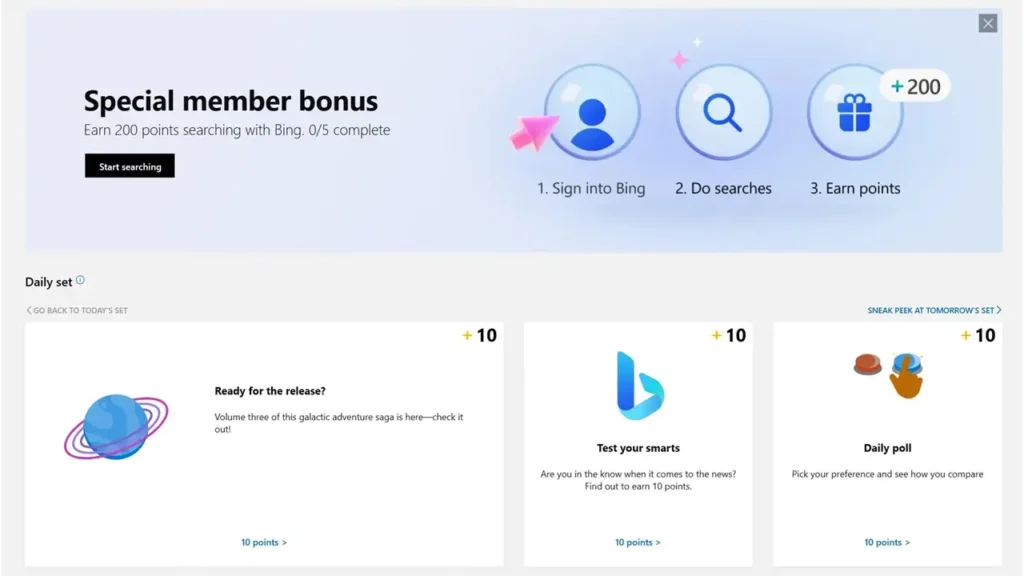
Another great option is donating your points to charitable organizations. Microsoft partners with several nonprofits, so you can support causes you care about just by using your points. It’s a flexible program with options that let you choose the rewards that suit you best!
How Can I Earn Points with Microsoft Rewards?
Here’s a breakdown of the ways you can earn points through Microsoft Rewards:
- Search with Bing: Earn points just by using Bing as your search engine. Both desktop and mobile searches count, and you can rack up points daily just by browsing.
- Shop on the Microsoft Store: When you buy items like apps, games, and devices from the Microsoft Store, you earn points based on the purchase amount. It’s an easy way to earn more while buying things you might already need.
- Use the Microsoft Edge Browser: You can earn bonus points simply by browsing with Microsoft Edge, which is optimized for privacy and works seamlessly with Microsoft Rewards.
- Complete Daily Sets and Quizzes: Check your Microsoft Rewards dashboard daily for tasks like quizzes, surveys, or fun trivia challenges. Completing these can give you a steady stream of points each day.
- Participate in Special Offers: Microsoft often has special promotions or events where you can earn bonus points for specific actions, like downloading an app or exploring new features.
- Earn with Xbox: If you’re an Xbox user, you can earn points by completing tasks, like playing certain games, participating in events, or earning Xbox achievements.
- Subscribe to Microsoft Products: Some subscriptions, like Microsoft 365 or Xbox Game Pass, may offer points bonuses, rewarding you for using the Microsoft ecosystem.
By taking advantage of these options, you can steadily grow your points balance and redeem them for a variety of rewards.
Read More: Chelsea Acton Famousparenting – The Ultimate Guide To Happy, Confident Kids!
Is There a Cost to Join Microsoft Rewards?
No, there’s no cost to join Microsoft Rewards—it’s completely free! Anyone with a Microsoft account can sign up and start earning points. Whether you’re using Bing to search, shopping in the Microsoft Store, or playing games on Xbox, you can earn points without paying anything extra.
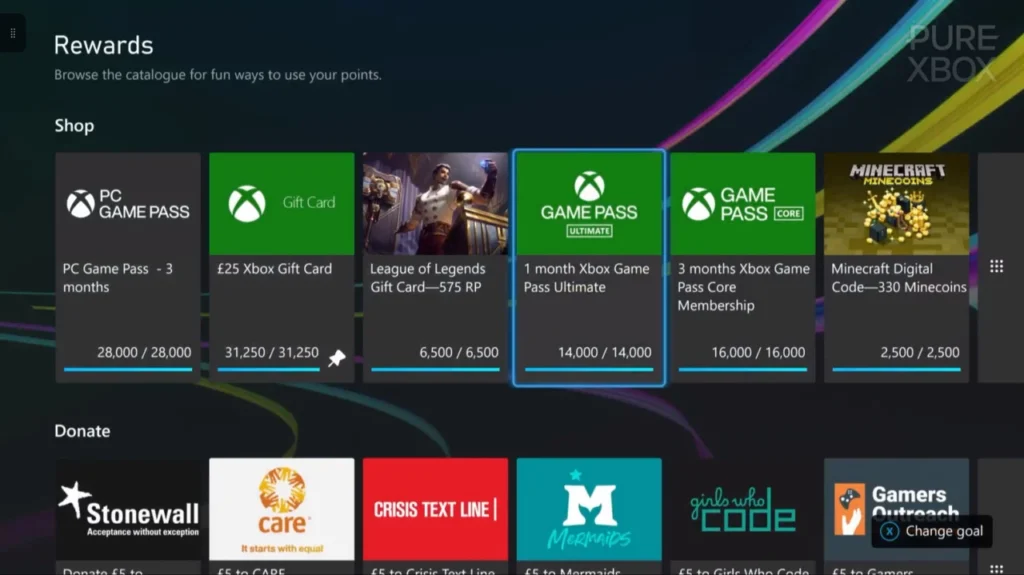
All you need is an internet connection and a Microsoft account, and you’re ready to go. It’s a simple, no-cost way to make the most of your daily online activities and get rewarded for things you’re likely already doing!
Can I Donate Microsoft Rewards Points to Charities?
- Support Nonprofits: Yes, you can donate your Microsoft Rewards points to a variety of registered charities and nonprofit organizations through the “Give with Bing” program.
- Easy Selection: You can choose from a wide range of causes, including education, health, environmental efforts, and community support, allowing you to support issues that matter to you.
- Conversion Rate: Generally, 1,000 points can be converted into approximately $1 for donation, so your points can make a meaningful impact when you choose to give.
- Simple Process: Donating is easy! Just visit the Microsoft Rewards dashboard, select a charity, and follow the prompts to donate your points.
- Regular Donations: Donations are typically processed about six weeks after you earn your points, so your contributions will be made in a timely manner to support the selected organizations.
Read More: Myflexbot – The Advanced Automation Tool
How Can I Check My Microsoft Rewards Points Balance?
Checking your Microsoft Rewards points balance is simple and can be done in just a few steps. First, log in to your Microsoft account on the Microsoft Rewards website or app. Once you’re signed in, you’ll see your points balance displayed prominently on your dashboard, making it easy to keep track of how many points you have.
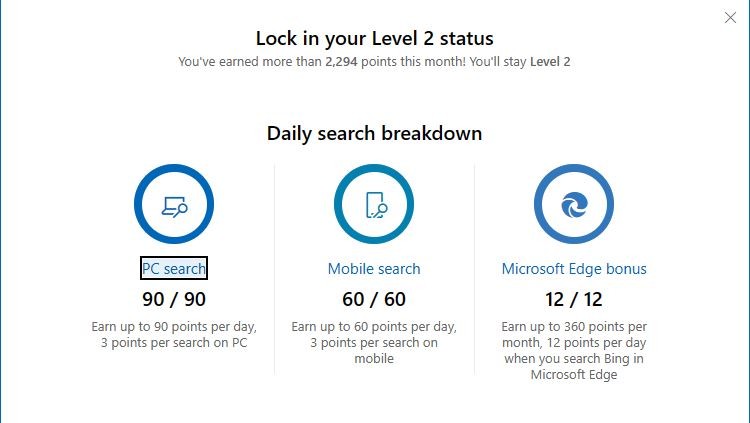
If you’re using the Bing search engine, you can also check your points by clicking on the Microsoft Rewards icon that appears in the search results. This will show you your current points balance and any rewards you can redeem. It’s a quick way to stay updated on your progress and plan how to use your points!
FAQs:
1. What Are Microsoft Rewards Points Used For?
Microsoft Rewards points can be redeemed for various rewards, including gift cards, discounts on Microsoft products, and entries into sweepstakes. You can also donate your points to charities of your choice.
2. How Do I Sign Up for Microsoft Rewards?
To sign up for Microsoft Rewards, simply create or log in to your Microsoft account and visit the Microsoft Rewards page. Joining is free and takes just a few minutes.
3. Are There Any Restrictions on Earning Points?
Yes, there are some restrictions. For example, you must be at least 13 years old and reside in a region where Microsoft Rewards is available. Additionally, certain activities may have daily or monthly limits on points earned.
4. How Often Can I Redeem Rewards?
You can redeem your rewards whenever you have enough points available. There’s no set limit on how often you can redeem, but keep in mind that certain rewards may have limited availability.
5. Can I Transfer My Microsoft Rewards Points?
No, Microsoft Rewards points cannot be transferred to another account or user. They are tied to your individual Microsoft account and can only be redeemed by you.
Conclusion:
Microsoft Rewards is an excellent program that allows users to earn points through everyday activities, such as searching on Bing, shopping, and participating in special offers. With a variety of rewards available, including gift cards, discounts, and charitable donations, it adds value to your online experiences.
Signing up is free, and the process of earning and redeeming points is straightforward. Whether you’re looking to treat yourself or give back to the community.
Read More:
